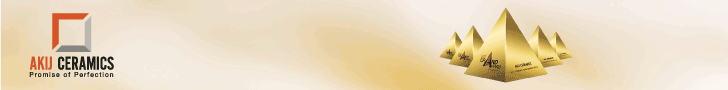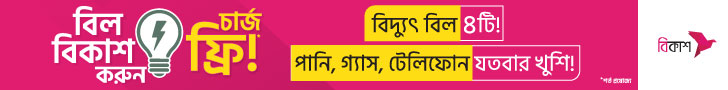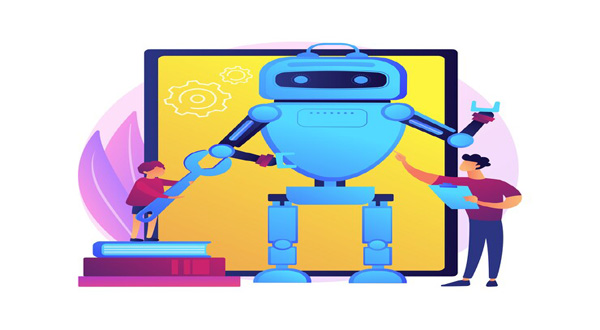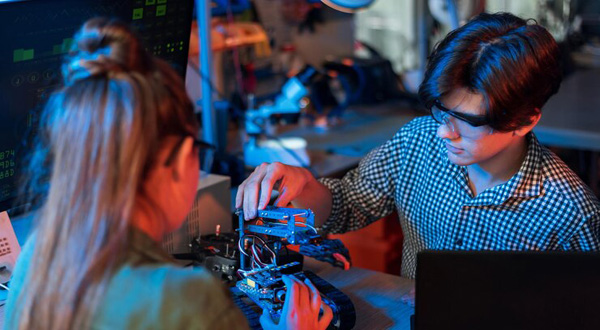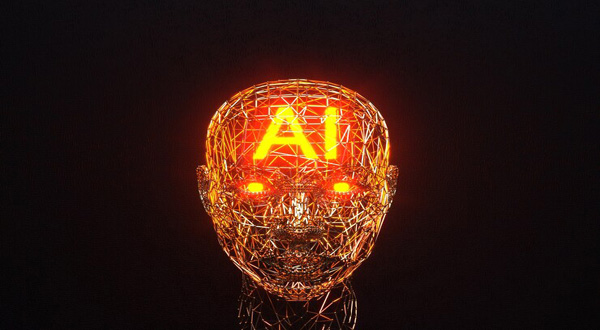Free Blog Post Image Mobile: Enhance Your Blog with Eye-catching Images!
- Update Time : Wednesday, February 14, 2024
- 28 Time View

Free Blog Post Image Mobile: Enhance Your Blog with Eye-catching Images : Are you tired of bland, text-only blog posts? Do you want to spice up your content and captivate your readers? Look no further! In this article, we’ll explore the world of free blog post images for mobile devices. From where to find them to how to optimize them, we’ve got you covered.
Table of Contents
| Sr | Headings |
| — | ————————————– |
| 1 | Introduction |
| 2 | Why Images Matter in Blog Posts |
| 3 | Where to Find Free Blog Post Images |
| 4 | How to Optimize Images for Mobile |
| 5 | Best Practices for Image Selection |
| 6 | Tools for Editing and Enhancing Images |
| 7 | Image SEO Tips |
| 8 | Copyright and Attribution |
| 9 | Conclusion |
| 10 | FAQs |
Introduction
In the fast-paced world of blogging, capturing your audience’s attention is crucial. One effective way to do this is by incorporating captivating images into your posts. But where can you find high-quality images for free? How do you ensure they look great on mobile devices? Let’s dive in!
Did you know that articles with images receive 94% more views than those without? Images not only break up the text but also evoke emotions and enhance understanding. In today’s visually driven society, integrating images into your blog posts is essential for engaging your audience.
Where to Find Free Blog Post Images
Stock Photo Websites
Platforms like Unsplash, Pixabay, and Pexels offer a plethora of high-quality images for free. Simply search for your desired topic, and voilà – an array of stunning visuals at your fingertips!
Creative Commons
Websites like Flickr and Wikimedia Commons host a treasure trove of images with varying licenses. Be sure to check the usage rights before downloading to avoid copyright infringement.
How to Optimize Images for Mobile
Resize and Compress
Large images can slow down your mobile site’s loading speed. Use online tools like TinyPNG or JPEG-Optimizer to compress your images without sacrificing quality.
Use Responsive Design
Ensure your blog theme is mobile-responsive, allowing images to adapt seamlessly to different screen sizes. This ensures optimal viewing experience across all devices.
Best Practices for Image Selection
Relevant and Engaging
Choose images that complement your content and resonate with your audience. Avoid generic stock photos and opt for authentic visuals that tell a story.
Consistency
Maintain a consistent aesthetic throughout your blog by using images that align with your brand’s style and tone.
Tools for Editing and Enhancing Images
Canva
A user-friendly graphic design platform perfect for creating eye-catching visuals with its array of templates and editing tools.
Adobe Spark
Create stunning graphics, web pages, and videos with ease using Adobe Spark’s intuitive interface and professional-quality templates.
Image SEO Tips
Descriptive Filenames
Rename your image files with descriptive keywords related to your content. This helps search engines understand the context of your images.
Alt Text
Always include descriptive alt text for your images, as it improves accessibility and provides search engines with valuable information about your content.
Copyright and Attribution
Respect Copyright Laws
Ensure you have the right to use the images you choose by checking their licensing agreements. When in doubt, reach out to the creator for permission.
Provide Proper Attribution
If required by the image’s license, be sure to credit the creator appropriately. This not only shows respect for their work but also builds goodwill within the creative community.
Conclusion
Incorporating captivating images into your blog posts is a surefire way to enhance engagement and elevate your content. By following these tips and leveraging free resources, you can create visually stunning blog posts that leave a lasting impression on your audience.
FAQs
1. Where can I find high-quality free images for my blog posts?
You can find free images on websites like Unsplash, Pixabay, and Pexels, which offer a vast collection of stunning visuals for various topics.
2. How do I optimize images for mobile devices?
To optimize images for mobile, resize and compress them using online tools like TinyPNG, and ensure your blog theme is mobile-responsive for seamless adaptation.
3. Are there any copyright issues with using free images?
While many websites offer free images for commercial use, it’s essential to check their licensing agreements to
avoid copyright infringement. Always provide proper attribution when required.
4. What is alt text, and why is it important for images?
Alt text is a brief description of an image that is displayed when the image cannot be loaded. It’s crucial for accessibility and helps search engines understand the content of your images.
5. Can I edit free images for my blog posts?
Yes, you can edit free images to suit your blog’s aesthetic and messaging. However, be mindful of any restrictions outlined in the image’s licensing agreement and respect the creator’s work by providing proper attribution if required.