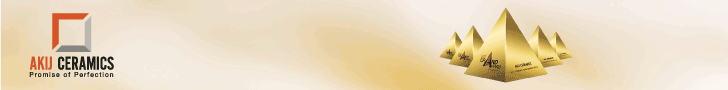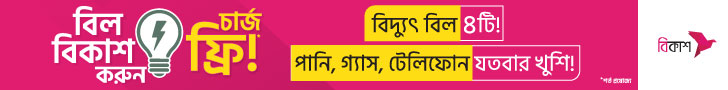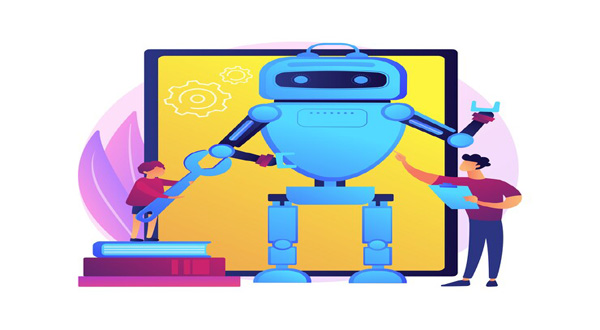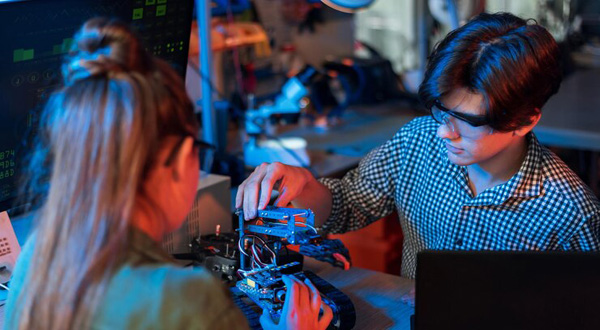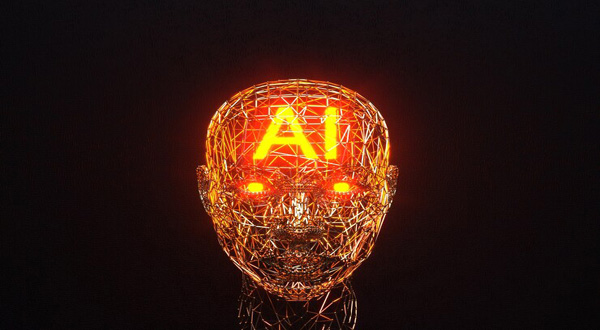How To Transfer Files from Android To Android Wirelessly
- Update Time : Sunday, February 18, 2024
- 28 Time View

How To Transfer Files from Android To Android Wirelessly:
In a world where smartphones have become an indispensable part of our lives, the ability to transfer files seamlessly between devices is crucial. Whether you’re sharing photos with friends, sending documents to colleagues, or simply backing up important files, knowing how to transfer files from one Android device to another wirelessly can save you time and effort. In this comprehensive guide, we’ll explore various methods to achieve this task effortlessly.
Table of Contents
| Sr | Headings |
|—–|———————————————-|
| 1. | Introduction |
| 2. | Why Wireless File Transfer? |
| 3. | Method 1: Bluetooth |
| 4. | Method 2: Wi-Fi Direct |
| 5. | Method 3: Third-Party Apps |
| 6. | Method 4: Cloud Storage |
| 7. | Security Considerations |
| 8. | Troubleshooting Tips |
| 9. | Conclusion |
| 10. | FAQs (Frequently Asked Questions) |
1. Introduction
Welcome to the ultimate guide on transferring files from one Android device to another wirelessly. In this digital age, where convenience is key, learning how to effortlessly share files between your Android devices can streamline your workflow and enhance productivity.
2. Why Wireless File Transfer?
Gone are the days of relying solely on cables and wires to transfer files. Wireless file transfer offers unparalleled convenience and flexibility. No more untangling wires or searching for the right cable – with wireless transfer, you can seamlessly share files anytime, anywhere.
3. Method 1: Bluetooth
Bluetooth technology has been around for decades, and it remains a popular choice for wireless file transfer between Android devices. Simply enable Bluetooth on both devices, pair them, and you’re ready to share photos, videos, documents, and more.
4. Method 2: Wi-Fi Direct
Wi-Fi Direct is another efficient method for transferring files between Android devices. Unlike Bluetooth, Wi-Fi Direct allows for faster transfer speeds and can handle larger files with ease. Simply enable Wi-Fi Direct on both devices and establish a direct connection for seamless file transfer.
Read More: https://news.rodh-it.com/how-to-transfer-data-from-one-phone-to-another-via-bluetooth-2/How to Transfer Data From One Phone To Another Via Bluetooth
5. Method 3: Third-Party Apps
Numerous third-party apps are available on the Google Play Store that facilitate wireless file transfer between Android devices. These apps often offer additional features such as cross-platform compatibility, enhanced security, and cloud integration, providing users with more flexibility and control over their file transfer process.
6. Method 4: Cloud Storage
Cloud storage services like Google Drive, Dropbox, and OneDrive offer a convenient way to transfer files wirelessly between Android devices. Simply upload your files to the cloud from one device and access them instantly from another device, eliminating the need for manual file transfer and ensuring seamless accessibility across multiple devices.
7. Security Considerations
While wireless file transfer offers convenience, it’s essential to prioritize security. Ensure that both devices have up-to-date security measures in place, such as antivirus software and firewalls, to protect against potential threats. Additionally, consider using encryption protocols and secure file transfer methods to safeguard your sensitive data during the transfer process.
8. Troubleshooting Tips
Encountering issues during the file transfer process is not uncommon. Here are some troubleshooting tips to help you overcome common challenges:
– Ensure both devices are within close proximity and have sufficient battery life.
– Check for software updates on both devices to ensure compatibility.
– Restart both devices and try the file transfer process again.
– If using third-party apps, ensure they are up-to-date and compatible with your devices.
Read More: How to Connect Your Android Phone to LG TV: A Comprehensive Guidehttps://news.rodh-it.com/how-to-connect-your-android-phone-to-lg-tv-a-comprehensive-guide/
9. Conclusion
In conclusion, mastering the art of transferring files from one Android device to another wirelessly can significantly enhance your digital experience. Whether you prefer Bluetooth, Wi-Fi Direct, third-party apps, or cloud storage, the options are endless. Embrace the convenience of wireless file transfer and streamline your workflow today!
10. FAQs (Frequently Asked Questions)
Q1. How secure is wireless file transfer between Android devices?
Wireless file transfer between Android devices can be secure if proper security measures are implemented, such as using encryption protocols and secure file transfer methods. Q2. Can I transfer large files wirelessly between Android devices?
Yes, you can transfer large files wirelessly betwee
n Android devices using methods like Wi-Fi Direct and cloud storage services.
Q3. Are there any limitations to wireless file transfer methods?
While wireless file transfer methods offer convenience, they may have limitations such as slower transfer speeds compared to wired methods, depending on factors like network congestion and signal strength.
Q4. Do I need an internet connection for wireless file transfer?
No, you do not need an internet connection for wireless file transfer between Android devices. Methods like Bluetooth, Wi-Fi Direct, and local third-party apps operate independently of the internet.
Q5. Can I transfer files between Android and non-Android devices wirelessly?
Yes, depending on the method used. Some third-party apps and cloud storage services offer cross-platform compatibility, allowing you to transfer files between Android and non-Android devices seamlessly.
This comprehensive guide has equipped you with the knowledge and tools to transfer files from one Android device to another wirelessly effortlessly. Embrace the convenience and flexibility of wireless file transfer and elevate your digital experience today!